Yeni Nesil Restaurant Programı Adisyo ile
Kağıt Maliyeti ve Zarardan Kurtulun
Restaurant & Cafe Adisyon Programı Adisyo, işletmenizdeki tüm operasyonları herhangi bir cihaz üzerinden yönetebileceğiniz Bulut Tabanlı POS sistemidir. Diğer restaurant adisyon sistemlerinden farklı olarak; eğitim ve kurulum gerektirmeden üye olur, ürünlerinizi tanımlar ve dakikalar içinde sipariş almaya başlarsınız.



(4000+ Mutlu Müşteri)
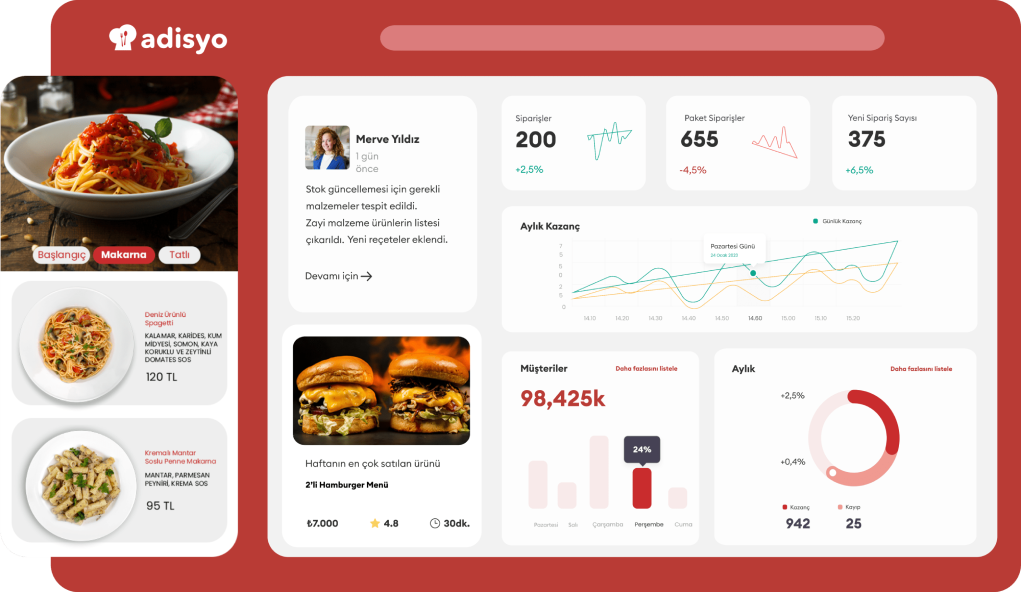

















Adisyo ile online platformların takılmasından ötürü entegrasyonları sayesinde tanışmıştık. Sipariş alma sürecinden, teslim etme sürecine kadar; hazır olan siparişler, hangi kuryenin hangi pakete gideceği, ödeme alma yöntemiyle kuryelerin doğru, eksiksiz siparişleri kapatabilmesi, tüm platform siparişlerini tek bir yerden yönetme özgürlüğü gibi sayısız kolaylıkla tanıştırdı bizi.
Ali Tepecik
Yaklaşık 7 senedir Adisyo ile çalışıyoruz. Hatta Adisyo’yu, kullandığımız otel yönetim sistemine de entegre ettirdik, otel misafirlerimizin ekstreleri direkt hesaplarına gidiyor. Çok memnunuz. Gerektiğinde bizim için özel raporlar dahi oluşturuyorlar. Kesinlikle tavsiye ederiz.
Piyasadaki pek çok program arasından, Adisyo’yu seçtik. Hem makul ücretlendirmesi hemde çoklu şube yönetim kontrolünün rahat olması Adisyo’yu daha çok sevmemize sebep oldu. Bununla birlikte her aradığımda anlık destek aldığım süper hızlı bir teknik ekip var karşımda. Adisyo ile yola devam.
Ata Ayyıldız
Adisyo öncesinde şubelere ürün ekleme, çıkarma, fiyat değişikliği gibi işlemleri, tüm şubeler için tek tek yapmak zorunda olduğumuzdan günlerce sürebiliyordu. Adisyo ile birlikte tüm süreçlerimiz kolaylaştı. Dakikalar içinde yeni bir şubeyi sipariş alımına hazır duruma getiriyor, fiyat güncellemelerini yapıyor, menümüze yeni eklenen bir ürünü dilediğimiz şubelere aktarabiliyoruz.
Soner Toklu
Adisyo ile 30’dan farklı markamızın satışlarını verimli bir şekilde yönetebilirken, sunduğu kullanıcı dostu raporlar ile şube, marka, ürün bazında satış analizlerimizi kolayca yapabiliyoruz.
Masis Erekli
Adisyo'nun şubeli işletmeler için sunduğu merkezi yönetim modülü ile merkez-şube arasındaki ürün alışverişini kusursuz şekilde yöneterek kayıp kaçak durumlarını ortadan kaldırıyoruz. Raporlama sistemi sayesinde tüm şubelerimizi tek bir hesap üzerinden yönetiyor, karşılaştırmalı şube raporlarını aynı ekran üzerinde kolayca gözlemleyebiliyoruz. Teşekkürler Adisyo...
İrfan Şayir
Lavantalı Konak olarak İzmir Seferihisar’da butik otel hizmeti veriyoruz. Otel bünyesinde dışarıdan gelen misafirlerimizi de ağırladığımız aktif ve işlek bir restoranımız var. Restoranımızda Adisyo’yu kullanıyoruz, stoklarımızı ve kasayı Adisyo üzerinden takip ediyoruz. Adiyo’yu otel yazılımımız ile de entegre ettik, restoranımızı kullanan otel misafirlerimizin hesapları otomatik olarak otel yazılımına düşüyor. Destek ekibinin çözüm odaklı yaklaşımından ve sektör dinamiklerini takip eden yazılım geliştirme ekibinin çalışmalarından son derece memnunuz.
Utku Dinç